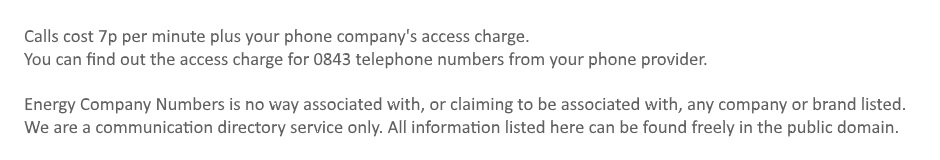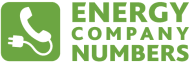After you make the switch to First Utility, you can begin accessing and viewing your account online. This allows you to manage your account with ease and provides a level of convenience that will only enhance your experience with First Utility. The ‘My Account’ feature offered by First Utility lets you view your energy statistics in real-time, and it also lets you make change to your account easily.
First Utility My Account
After becoming a customer of First Utility, you will be sent an email that includes your login details.
Here is a look at how you can manage your account online:
Submit a Meter Reading
When you want to ensure that your bills are more precise, you can submit a meter reading by accessing your account online. This helps us to make sure that the bill you receive is as accurate as possible. All of the previous readings from past meter reads are also stored in your online account for future reference. This makes tracking your energy usage a breeze.
Easy Access to Your Bills
Paperless really is the new trend and your online account gives you fast access to all of your bills. Each and every bill that you receive from First Utility will be stored online in your account. You no longer have to store countless paper bills or remember where you placed them. Less paperwork makes your life easier by this online billing storage feature found in your account.
Manage Your Direct Debit Arrangements
Setting up Direct Debit arrangements can make paying your First Utility bill so much easier. Within your online account, you can easily make changes to your Direct Debit arrangement and change from fixed to variable. However, it is important that you keep in mind you can only make changes every 3 months. You can also update your debit card details here.
Make a Card Payment
In the event that you have an overdue bill, it is possible to access your online account to settle the outstanding balance using a card payment. If you need more information on how to make a card payment using your online account, you can get more details on our website under the Help and Advice section.
Look at Your Energy Usage
In your First Utility My Account, there is even a cool feature that you can access that allows you to look at your energy usage over time. Your online account will display a handy graph that directly shows you all changes in your energy use, to help you better understand your usage.
Are You Moving Home?
If you are moving to a new location, you can let First Utility know in advance through your online account to make the transition easier. We recommend that you contact First Utility on the phone to notify them that you are moving home, however, to avoid any confusion.
Contact First Utility on 0843 770 5059 or 01926 320 700
If you have landed on this article and you wish to contact First Utility, you can use the number above.
Alternatively, you can contact First Utility here.