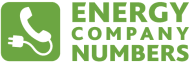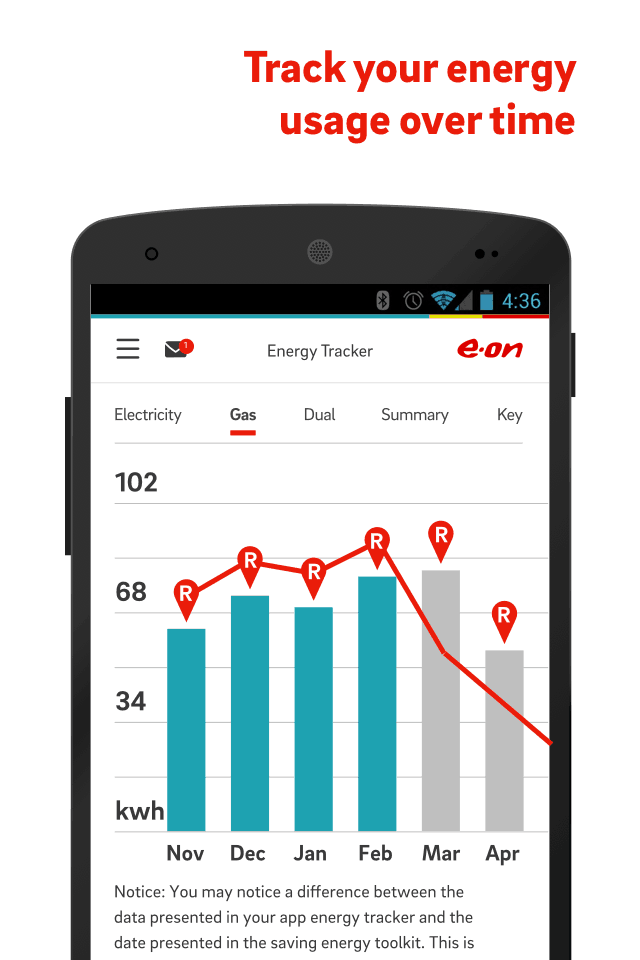
Gas and electricity supplier E.ON is striving to do more to help customers to understand their bills more clearly. E.ON is one of the largest energy providers in the UK, with approximately five million customers nationwide; and the company wants to ensure that its billing process is as simple and transparent as possible. Here we take a look at one query that is asked particularly frequently by E.ON customers, and what the company suggests you should do if this applies to you.
If your payments aren’t showing on your bill
This is a common problem that can often be explained by working out when and how you paid your bill. E.ON states that depending on your payment method, it can take a few days for your payment to show up on your account. This means that if you only paid your bill two or three days before its due date, it’s likely there will not have been enough time for that payment to appear on your bill before it was sent out.
However, if after working out the dates and amounts carefully, you are still convinced that there are payments missing, you can monitor your account’s activity by setting up an online account. This is completely free to do at www.eonenergy.com
If after a few days your payment is still not showing up on your account, you will need to contact E.ON directly. The best way to do so is by calling an E.ON phone number.
How to contact E.ON about your missing payments
E.ON can be contacted in several ways if you believe there are payments missing from your account.
The company’s online contact form and live chat service can be accessed on its website. The site also gives details of how to get in touch with E.ON using Facebook and Twitter.
If you’d prefer to speak to someone about your bill by phone, you should call E.ON on 0345 059 9905. You will need to have the following information to hand so they can look into your query as quickly and effectively as possible:
- The date when you paid your bill
- Where you paid your bill
- Your payment method, such as online transfer or cheque
- Your sort code and account number.
This should enable E.ON to find your missing payment and resolve the issue.
However, if this does not happen and you are not satisfied with the process or the outcome, you can make a complaint to E.ON by calling 0345 052 0000 or writing to:
Customer Service Centre, E.ON, PO Box 7750, Nottingham NG1 6WR.
E.ON stresses its commitment to helping all customers resolve queries and complaints to their satisfaction; but in the event that a resolution can’t be reached, customers can have their complaints reviewed by Ombudsman Services: Energy.