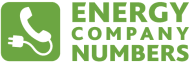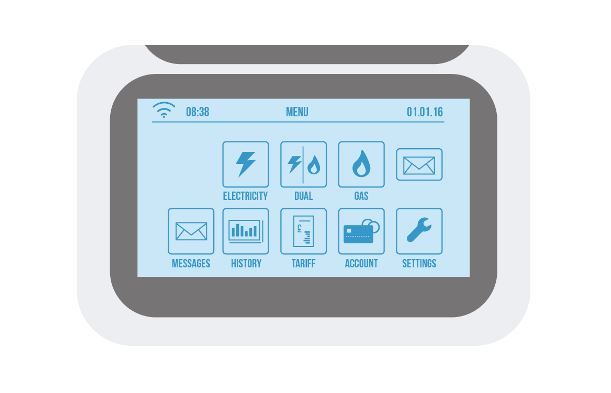
If you are a PAYG (pay-as-you-go) customer of OVO Energy, and your PAYG account has not automatically topped up via PayPoint, then you can add credit manually. There are two ways how to do this: 1) Add credit via your IHD (In-Home Display), or 2) Add credit via your smart meter keypad.
Please note that the following instructions assume that you have a PayPoint receipt and the 20-digit number printed on that receipt. You will need this number to top up manually.
How to credit manually via your IHD (In-Home Display)
You should be able to add credit manually to your OVO Energy PAYG account through the interface in your OVO IHD. To do this, follow these instructions:
1. Unlock the IHD screen and press the ‘Account’ button
2. Press ‘Electricity’ or ‘Gas’ (whichever you want to top up)
3. Enter the 20-digit number printed on your PayPoint receipt, press ‘Enter’
4. Your ihd will tell you if the code has worked
Note that if the IHD notifies you of an unsuccessful transaction, you have probably entered the 20-digit code wrong. If so, please try this process again.
Further reading: What is an In-Home Display (IHD)?
How to credit manually via your Smart Meter
If your IHD isn’t working, then you can top up your OVO PAYG account through your smart meter. To top up using your meter, follow these instructions:
1. Locate your smart meter
2. Press the blue ‘A’ key to start the process
3. Type in your 20-digit number when the meter enters ‘VEND MODE’
4. Press ‘B’
Once you have pressed ‘B’, your meter will notify you if the 20-digit number has been accepted or rejected. It will say ‘ACCEPTED’, followed by ‘ADDED’.
Note that if you input the 20-digit number incorrectly five times in a row, your meter will lock itself as a safety measure. You won’t be able to type anything for 20 seconds.
Why am I having to top up my meter manually?
Sometimes there can be a signal interruption when you top up your account at a PayPoint outlet. Whilst rare, such an interruption will result in your top-up not reaching your meter.
I still can’t top up my OVO meter?
If you still can’t add credit to your meter, then you should contact OVO Energy as soon as possible. It may be that you have a faulty smart meter. Here’s the Ovo Energy contact number you need – or you can call them directly on 0800 358 3523 or 01173 701 041, Monday to Friday 8am – 8pm.
Overall, topping up your PAYG meter manually is easy with OVO. For additional help with topping up your PAYG account, please visit this page on the OVO Energy website.
Other OVO related pieces on this website include – moving house, refer a friend, OVO foundation, OVO energy growth and the latest OVO news